Students who received the new SL410 ThinkPad models this year may experience problems with operating speed due to the amount of random access memory (RAM) included in the computers.
RAM affects the speed in which computers execute programs and process information. Previous ThinkPad models ran off the Windows XP operating system, which required a minimum of 64 megabytes of RAM to operate according the Windows XP system requirements. The 2010 Think Pad model has upgraded students to the Windows 7 operating system, which requires a minimum of one gigabyte of RAM to function, the exact amount included in this year’s ThinkPads.
For $55, Micro Repair will be offering a two gigabyte RAM upgrade for students who are having difficulties with the operating speed on their computers.
The amount of RAM included in computers has not changed in five years, said Scott Krah, the director of Micro Repair Services. The problem is not so much with the RAM as much as it is with students having problems with the slow execution of programs, he said.
“Many applications, such as IM, Facebook, AOL, and others use part of this RAM, so the application doesn’t have the full amount to use. It runs, but it seems to be slow because there is not enough left from the 1GB (included on the computer),” Krah said.
Students can make their computers operate more smoothly by shutting down extra programs while trying to run one that requires an extensive amount of RAM, he said. Krah also suggested that students run Spyware programs periodically to allow for the maximum amount of RAM to be available.
Without the RAM upgrade, some students are having problems using programs that are required for their classes. Students enrolled in the geographic information systems/science (GIS) programs at NMU specifically have had problems running the mapping software that is required for their classes, said Robert Legg, assistant professor of geography. The GIS classes operate using a mapping software called ArcGIS that requires a significant amount of RAM to operate, Legg said.
“(Without the RAM upgrade) computers are operating really slow. Students are having difficulty following along in class if they don’t have the upgrade,” he said.
Without the upgrade, students can expect to spend a extra few hours on homework due to slow program speed, Legg said.
“It comes down to how much students value their time. As a student, I would definitely spend money on the upgrade,” he said.
According to Legg, approximately 20 percent of students in the GIS classes have already purchased the upgrade.
Computer science student Brian Zmek is one student who has purchased a RAM upgrade from Micro Repair. Zmek said he purchased the upgrade upon finding out that his computer would be running Windows 7 with only one gigabyte of RAM.
“It’s much harder to have a web browser open and take notes on Microsoft Word at the same time. A sheer lack of RAM makes it difficult,” Zmek said.
The upgrade to Windows 7 was a good move for the new computers, he said, but operating Windows 7 with a low amount of RAM is not a good idea.
“There are students complaining because they can’t run more than two programs at once. The upgrade to Windows 7 necessitates a higher amount of RAM,” Zmek said.




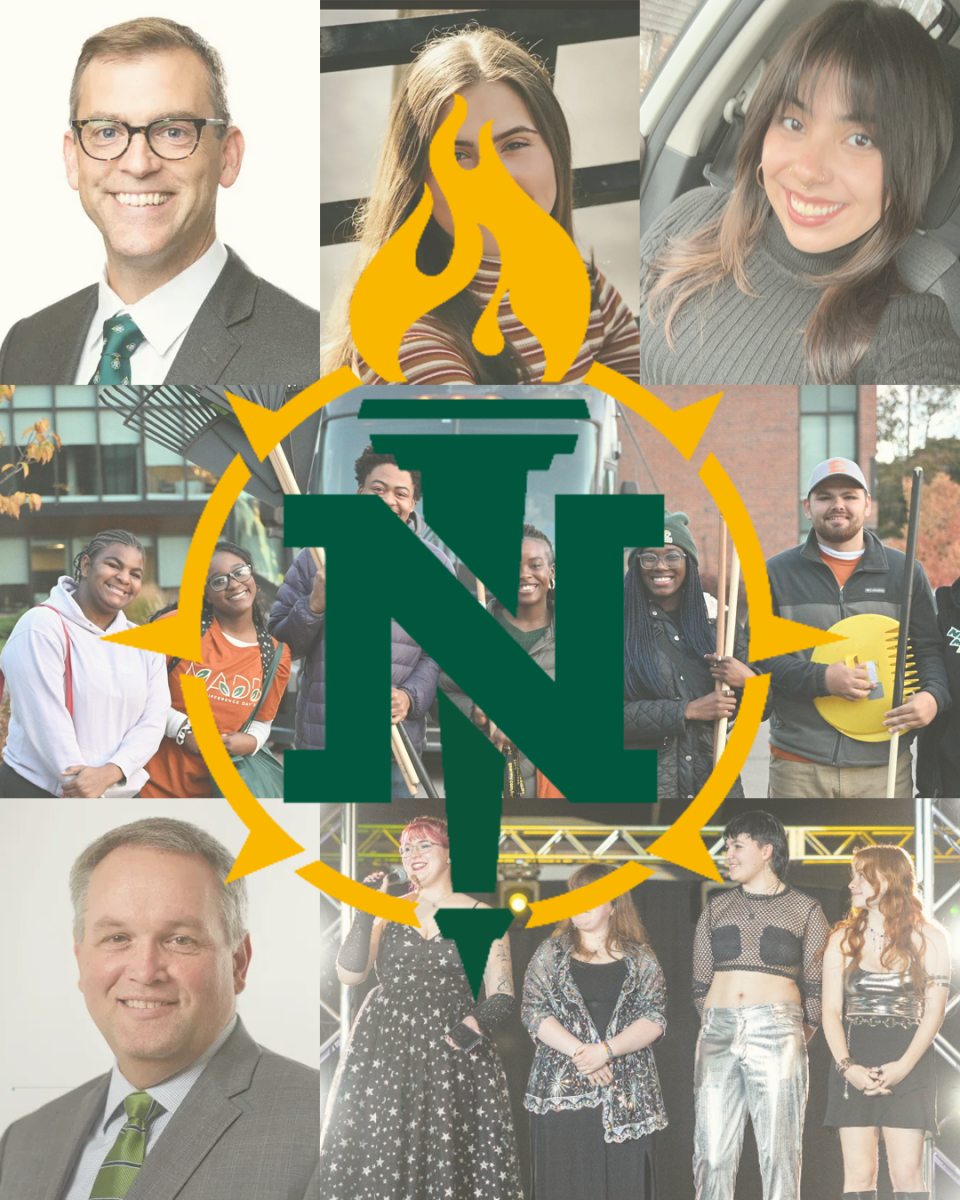
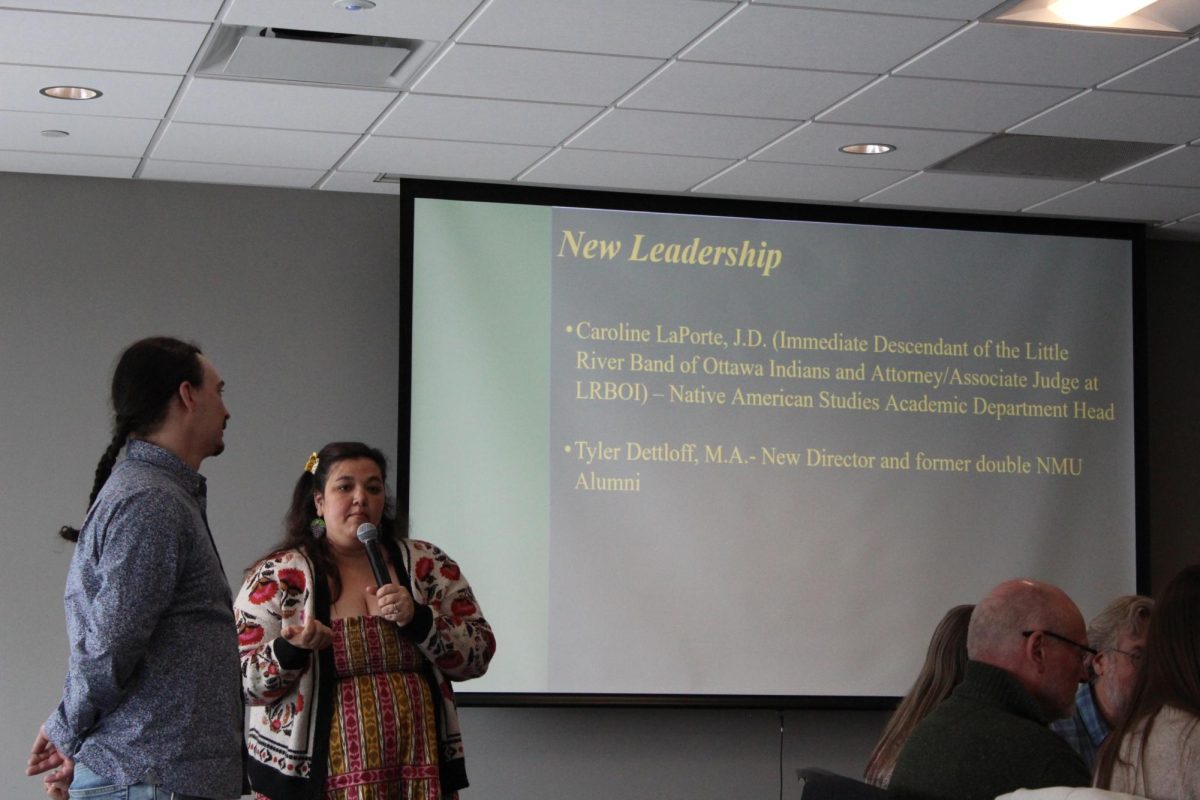




















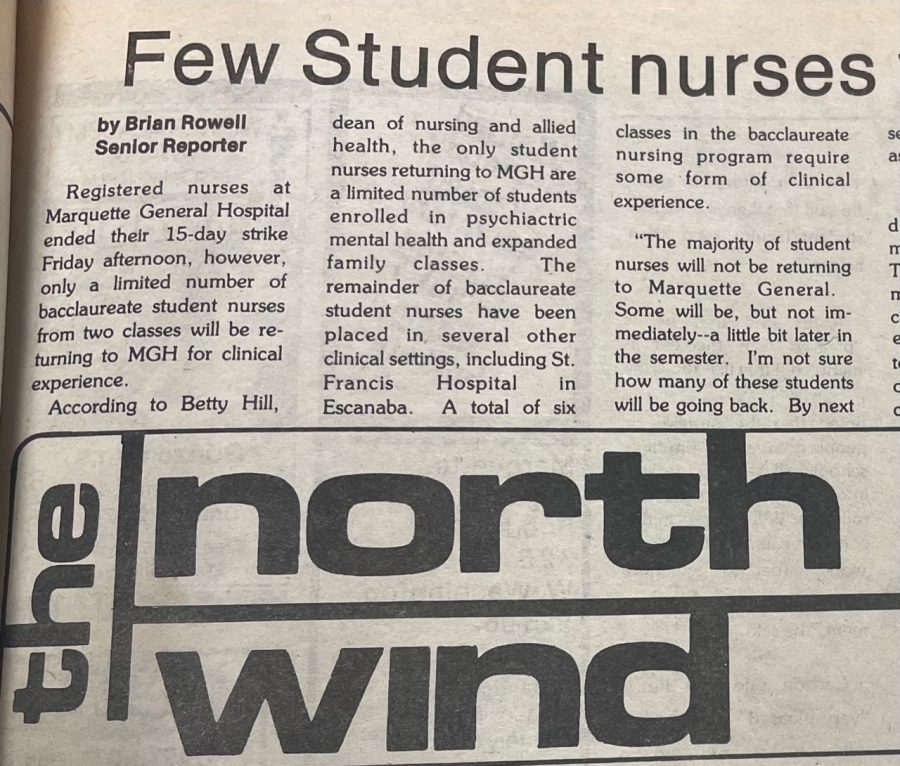
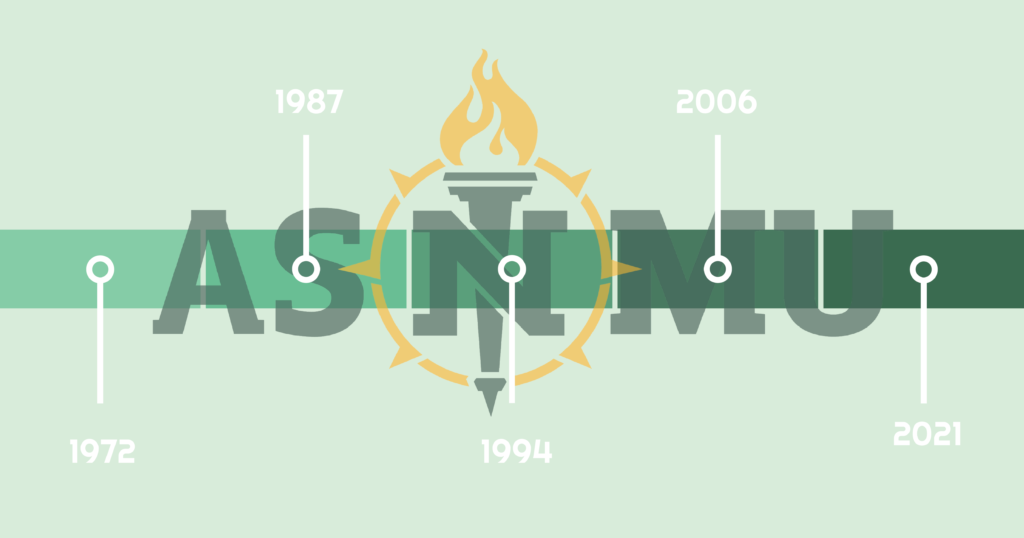

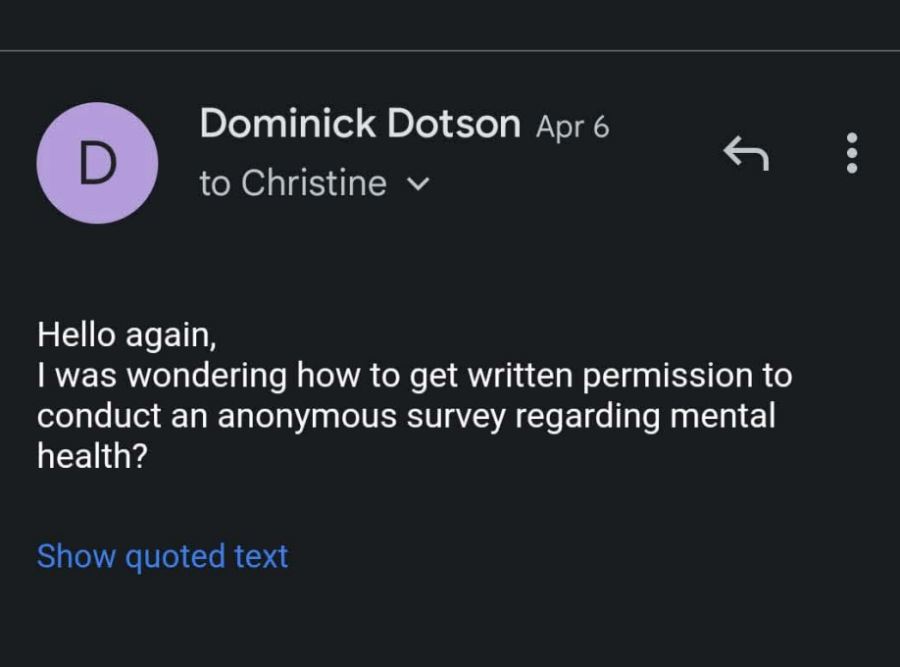
Jason • Oct 5, 2010 at 5:56 pm
I went in to get 2gb added to my laptop a couple of weeks ago, and about 3 days before this article published I received an e-mail from the director at micro-repair stating that I had received a credit to cover the cost of this upgrade. I’m not sure how many students got this credit, but I think the university realizes what’s going on and may be starting to cover these costs. The only thing I can suggest is to take your laptop in and ask questions. Ask a lot of questions.
sam • Oct 5, 2010 at 4:24 pm
The system requirements for ArcGIS 10 state that it needs a *minimum* of 2GB of Ram. And as anyone who knows ArcGIS can tell you, it won’t run worth a darn on the bare minimum. So, the poor students will still be left in the lurch.
See this for a link to the full ArcGIS system requirements. They are quite bloated. http://mapperz.blogspot.com/2010/06/arcgis-10-are-you-ready.html
Perhaps their professors should consider switching them to use open source desktop GIS software packages like GRASS GIS and gvSIG, which will run just perfectly well on 1 GB of Ram and do not cost ~$7-9k per seat.
Oh wait, that’s right – ESRI gives software away basically for free to universities to make sure the students become indoctrinated in the ESRI culture before they get a chance to learn that anything else exists, and then ESRI charges everyone else the inflated licensing fees to cover all that free software they give to the schools.
Gina • Oct 4, 2010 at 4:09 pm
I too think that this is an injustice to student. As a senior, I will only get to “use” my current computer, before giving it back at graduation for last years model. NMU will not let you purchase a computer that is only a year old, instead they have to give you a 2 year old model. Why then, would I pay$55 dollars, to benifit the next student who recieves this computer?
I think a bigger deal needs to be made of this. Students are being given the run-around, and something should be done.
Nick • Oct 4, 2010 at 2:55 pm
I spoke with a young lady at micro repair today whom said they are now offering 1gb RAM upgrades to students for free, but they are currently out and that I should stop back in a week. I am surprised that I had to seek out this information and was not notified by NMU in any way (Email, general announcement, etc.) NMU and TLC need to own up on there mistake and get this information out to students, and also refund students that where forced to purchase the extra RAM.
Robert • Oct 1, 2010 at 8:51 am
The sad fact of the matter is that the SL410s cost the university $581 each this year (go to purchasing and ask to see the purchase order for the computers. You can get it under the freedom of information act). This of course does not cover the licenses for software, money to cover the network costs, or to fund the support. You can configure the same exact computer that NMU purchased on Lenovo’s website, including 2GB of RAM for $604. Might have been worth the upgrade. The really crazy part is that Micro Repair will still charge you $1,500 if you have to replace the computer. I wonder where they get that number from! In short: The university should buy a bunch of extra ram, and upgrade it for free.
Fred • Sep 30, 2010 at 3:16 pm
You can get a 1GB stick of RAM that should work with the current laptops for around $20 online, a 2GB stick would be around $40. $55 is a ripoff.
Examples:
http://www.newegg.com/Product/Product.aspx?Item=N82E16820134846
http://www.newegg.com/Product/Product.aspx?Item=N82E16820226018
Steve • Sep 30, 2010 at 12:33 pm
The article has a few inaccuracies about the technical nature of RAM. RAM does not affect how fast a computer can run a given program. The processor is what does that, and the Thinkpad processors are plenty fast. RAM, as the name suggests, is a type of short-term memory; it holds everything the computer knows about any running programs. If the computer does not have a sufficient amount of RAM installed, the computer then begins using the hard drive as short-term memory. Hard drives, which are designed to be used as long-term memory, take longer to read and write information than do RAM chips: it is this difference in read/write time that accounts for the apparent slowness of an overloaded computer. Therefore, increasing RAM will increase the apparent speed of a computer, but only to a point.
Please excuse the rather geeky explanation, but it is an important distinction.
a little mouse • Sep 30, 2010 at 12:09 pm
A little mouse told me that they did know that the laptops would be underpowered with 1 GB of RAM running Win 7 and they simply say ‘no’ when it was suggested the new computers be ordered with more RAM. To be honest, running high end programs like Matlab, GIS, and others was difficult on Win XP for 1 GB on the R61 laptops. My opinion is that this was done on purpose and without thought as to the impact on students and faculty. At least as a faculty member I was able to get my Department to purchase more RAM. Students have to shoulder the costs themselves which is wrong.
I also like the quote, “Students can make their computers operate more smoothly by shutting down extra programs while trying to run one that requires an extensive amount of RAMs”. I wonder if that includes not running Power Point at the same time as GIS? Or Word while trying to do anything else! This is a giant mistake and they know it.
Growl • Sep 30, 2010 at 11:51 am
A newer and more capable operating system will require more RAM. Doesn’t that seem like common sense? It’s hard to believe that not a single person at NMU or IBM realized this when creating the specifications for the new laptops.
Amanda • Sep 30, 2010 at 7:29 am
Never mind, I see the editorial does criticize NMU for purchasing those computers.
Amanda • Sep 30, 2010 at 7:25 am
Why is this article not addressing the fact that the university provided less than quality computers to the students, almost forcing them to pay the extra $55 for the upgrade? NMU should have looked into this in the first place. If the computer can’t run properly while using required software for their classes, or even simple websites like Facebook that we all know most students use, then getting the SL 410s was not a good idea and unfair to the students that now need an upgrade.