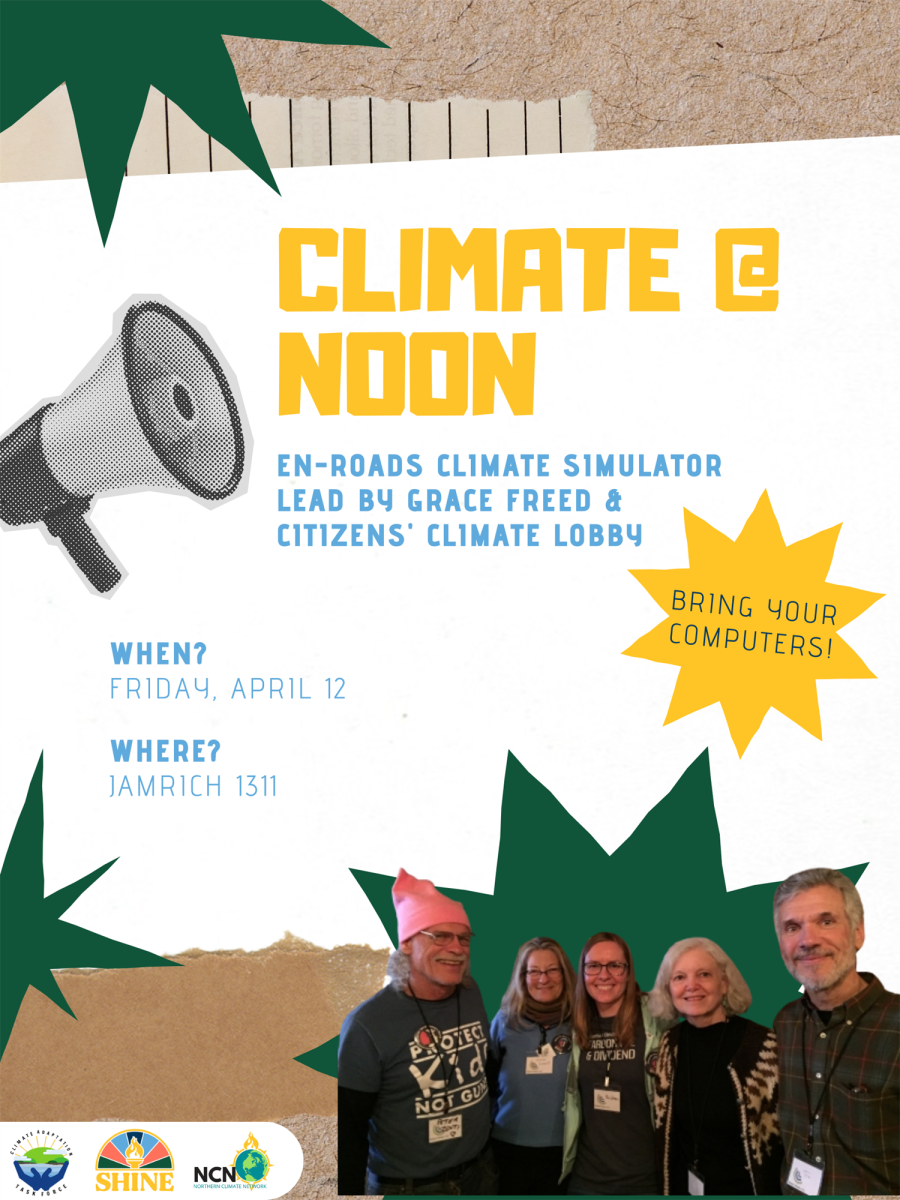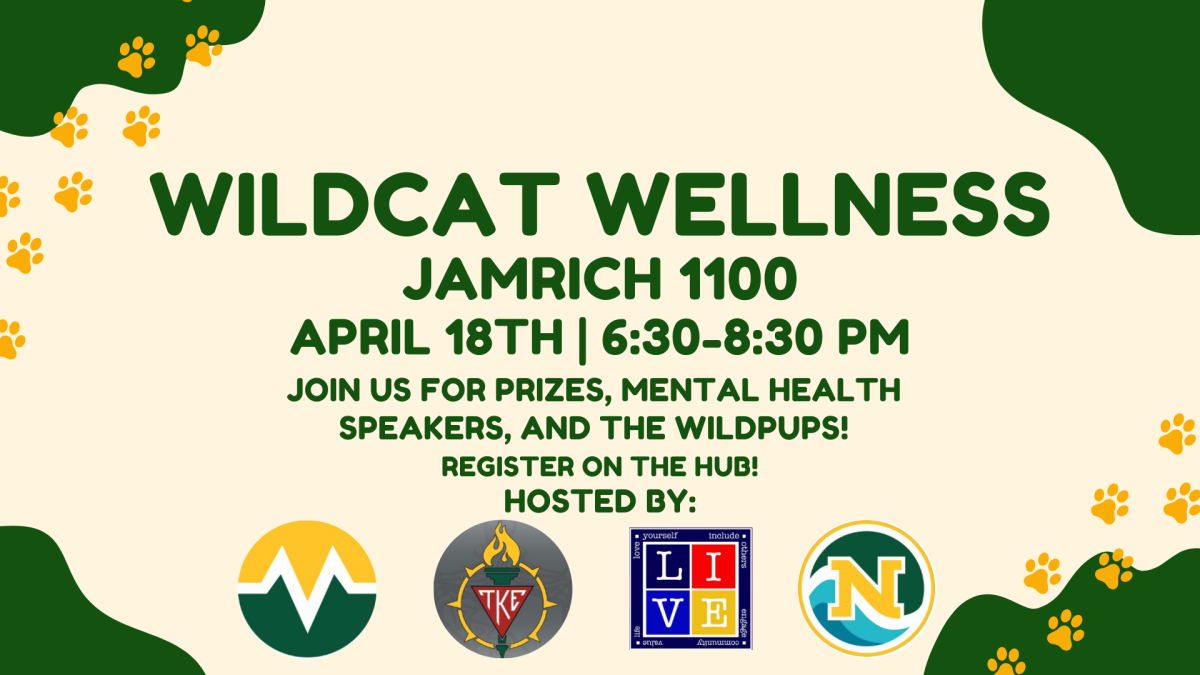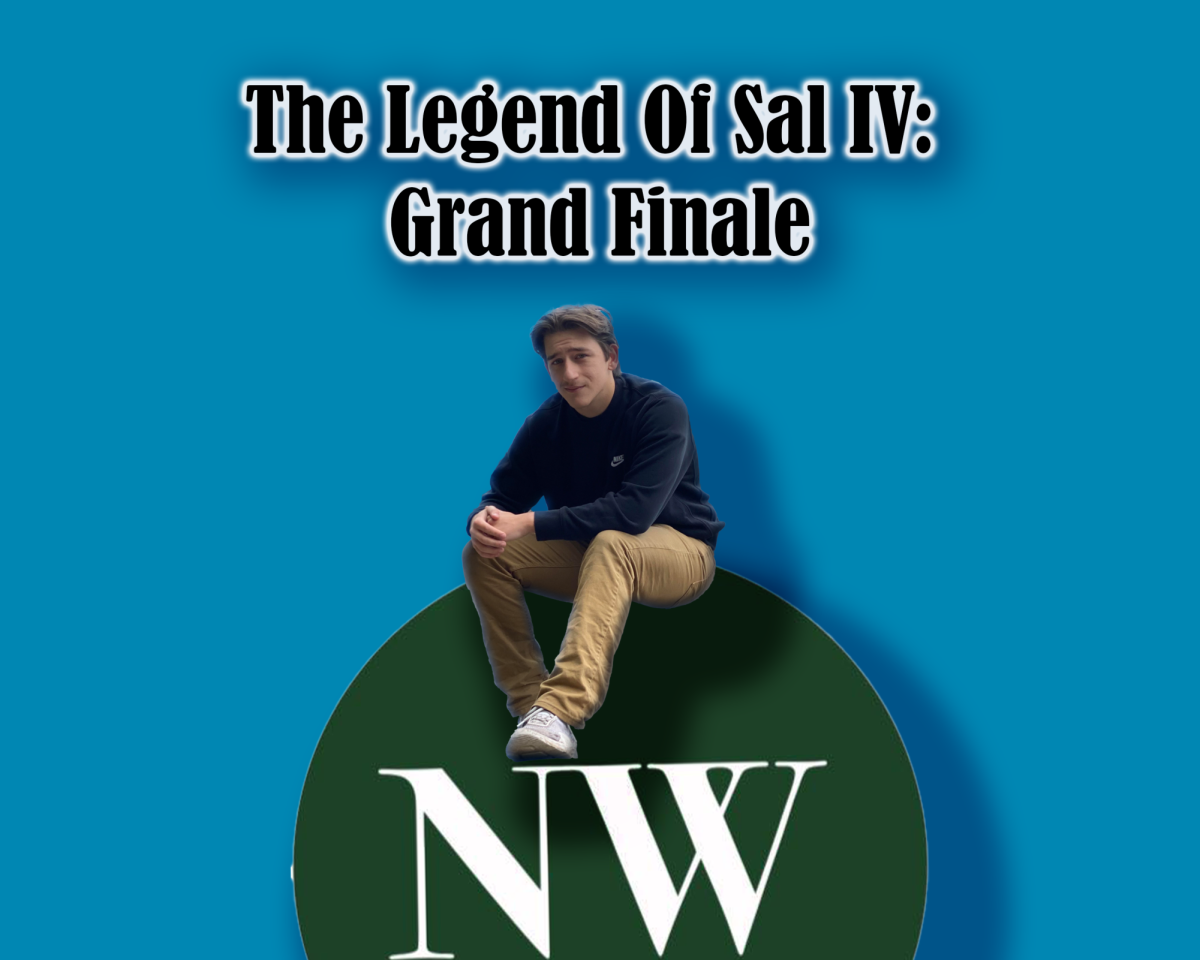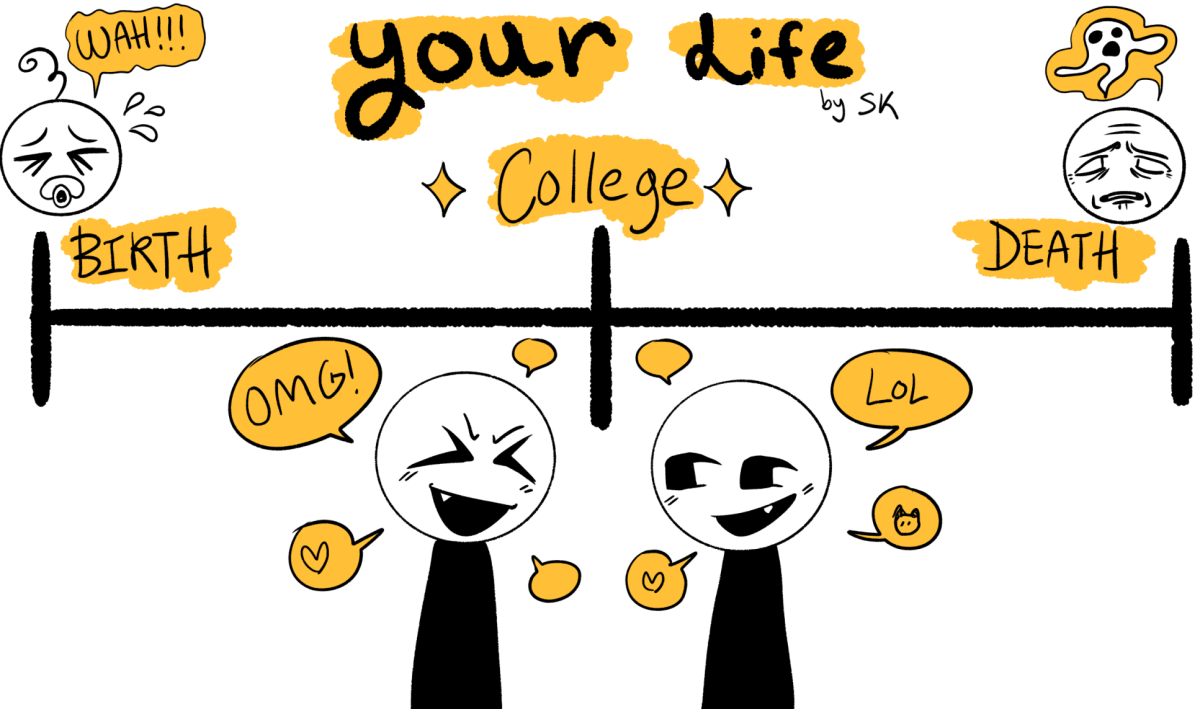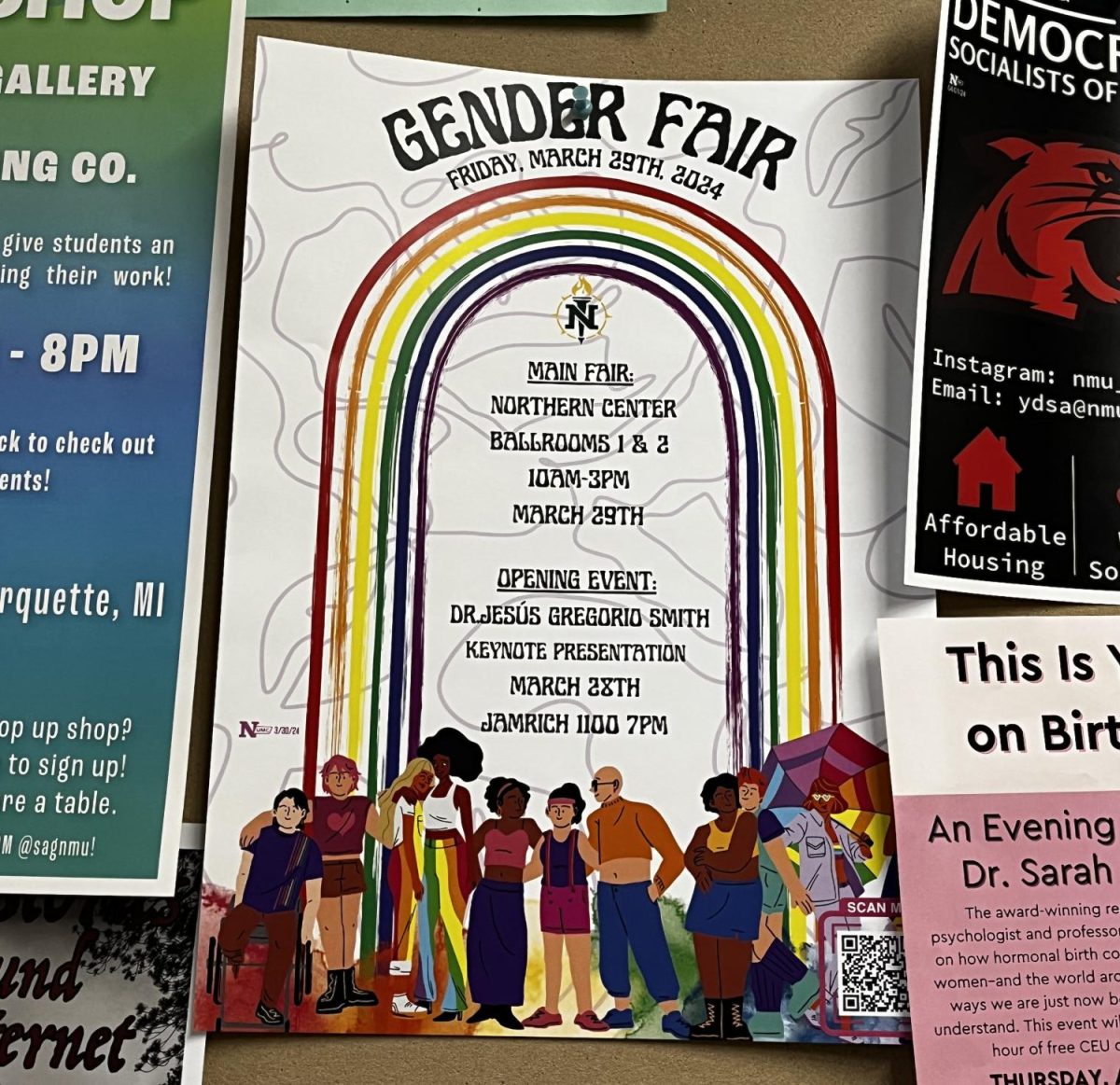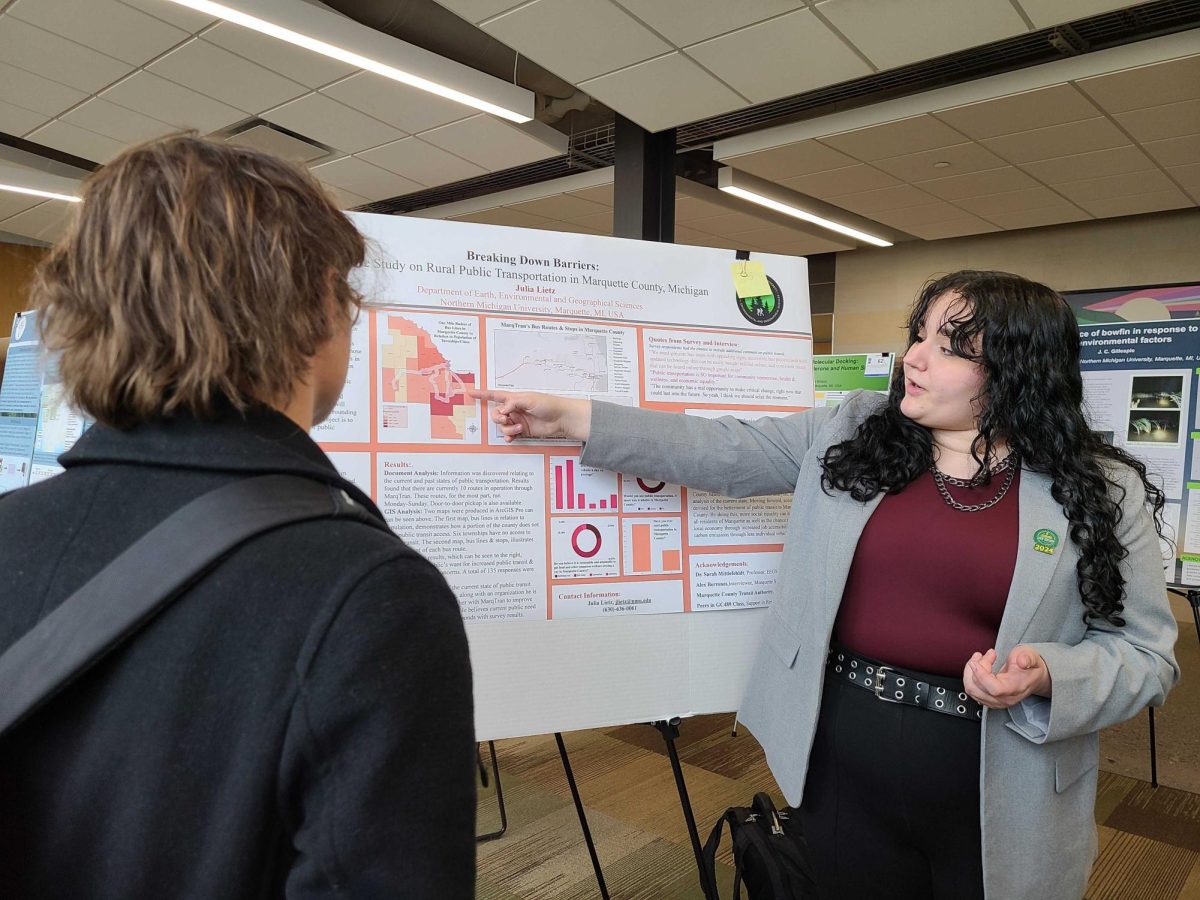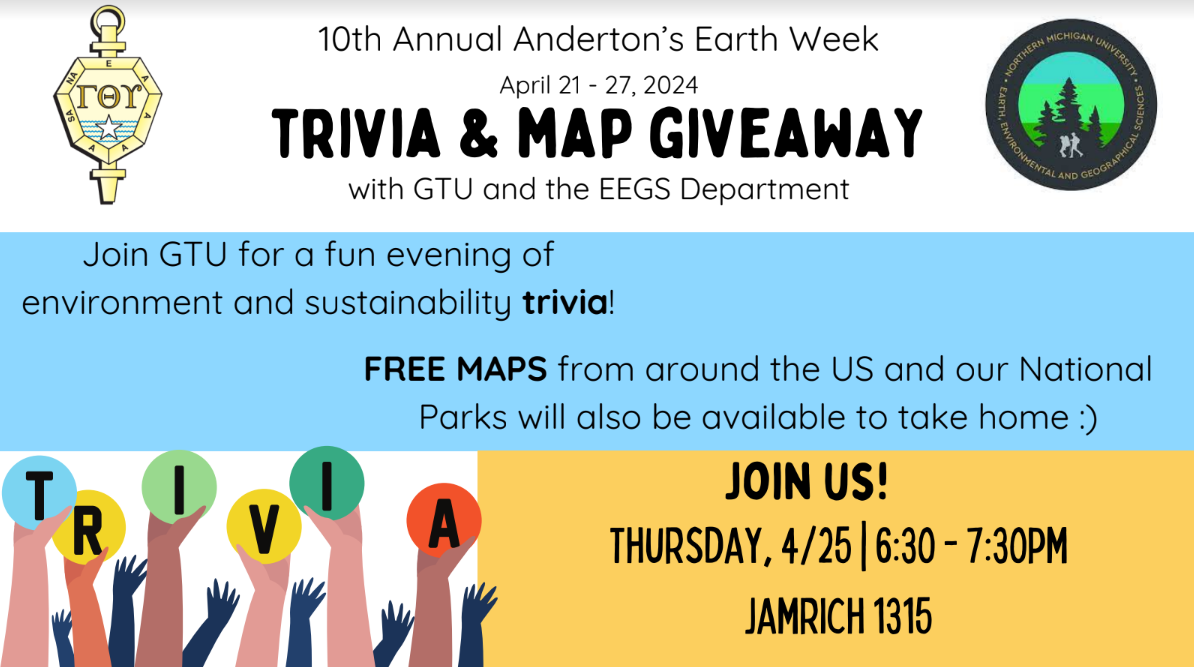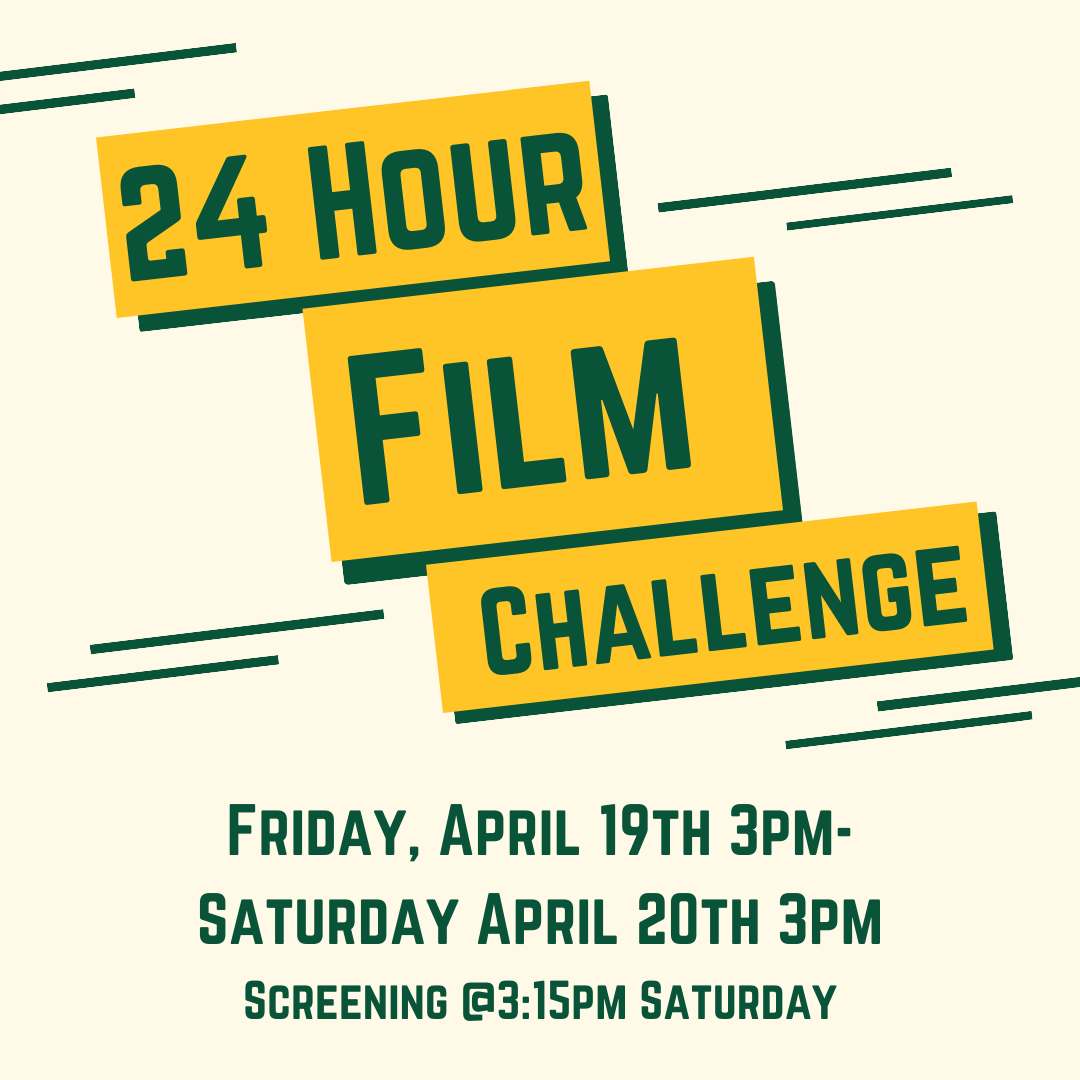Apple’s latest mobile software update, iOS 9, was released during the announcements for the new iPhone models, the 6S and 6S+, on Sept. 16. The update includes multiple interface updates as well as a couple of new native apps and security changes.
Starting with security, the first thing I noticed when booting up the new OS was the six-digit keypad code to unlock the phone. I set it up just to get past that part of the process, but promptly shut it down in Settings once I had the phone up and running.
What needs that sort of protection, really? Let alone with a code nearly the length of a telephone number. Four digits was already plenty. There’s still no option to require both fingerprint and passcode, but users are able to choose between the old four-digit code and the new six-digit.
It’s worth saying that I am not in possession of the latest and greatest iPhone–I have a 5S—but I do have the option of fingerprint-unlock or swipe-and-enter-code to get things rolling.
I use neither. For someone in my situation a passcode really only delays answering texts and the like, and let’s be honest, I don’t throw parties often enough to worry about some drunken idiot adding Shakira to the play queue.
Much like other recent big iOS updates, the graphic design of the menus and fonts are slightly tweaked; Apple leans toward the less-is-more school of thought for the most part, and in simplifying and flattening the visuals they’ve made the interface softer, almost quieter aesthetically. Colors are more muted but nearly imperceptibly; there’s no color-gradient effect in text threads, and while emojis retain their 3D look with shading and opacity differences, messages don’t have shadows behind or under them. This may have already been the case in iOS 7 but the specific material look is part of what identifies the contemporary iOS interface. I think it looks nice.
When attempting to close or quickly switch applications by double-clicking the home button there’s a big difference, and I don’t think it’s a good one; individual pages, or windows, are closely overlapped. The experience of trying to swipe the correct one upward, thereby closing it, is akin to pulling one specific card out of a deck that is barely fanned out. Good-looking, sort-of, but stupid in practice.
The new power-saving mode is interesting and, so far, very helpful; the phone gives you the option to enter power-saving mode when the battery level drops to 20 percent, or you can ignore the alert and keep using the phone as usual.
I noticed no change in the phone’s functionality in power-saving mode since the disabled functions aren’t super-vital, so the handful of times it’s come up I’ve selected that option.
It turns out that mail fetch, background app refresh, auto-download and some animations/visual effects are disabled, none of which I notice when I’m trying to send a text or make a last-minute call. The mode can be manually turned off in settings, or the phone will automatically turn it off when the battery is charged back up above 80 percent. Overall, the impression I’m getting is that the new OS is able to do a little more with its battery power; I have noticed an improvement in battery usage through the day, and some users are reporting up to an hour longer before needing to charge.
A few apps were also added to the list of native, non-deletable icons on the system. Find Friends allows the user to add contacts through iCloud and then track them via GPS, showing anyone also using the app nearby on a handy little map.
It’s probably great for people who lose their group all the time in Marquette’s wild bar scene, but if you can’t find me, it’s probably because I don’t want to be found. I’ll leave the exploration of this app to people less interested in dissociating from the tribe between class, work and sleep.
Find iPhone is another app that popped up on my home screen after the update; this is typical stuff, just a function to allow tracking of a phone with the app turned on up to 24 hours after the phone dies.
The News app is an improvement upon the Newsstand and other applications from older versions, allowing you to select large publications and news networks to source your updates and stories from. The Atlantic, National Geographic, Reuters and The NY Times are among the available options. It’s sort of a typical setup, with a news feed to scroll and a few separated segments such as celebrity gossip, business trends and specialized political coverage.
The customization is nice but I don’t see any innovation here; it’s just nice to look at. I think this sentiment describes the update rather well.
Like any mobile-device user I appreciate the extra morsel of battery life, as well as a few of the better-thought-out changes, but no one should feel compelled to update right this minute.